Exploring the Python Shell
In this activity, we'll be exploring how the Python Shell/REPL (Read-Evaluate-Print Loop) works. The Python Shell is an interactive environment where you can type Python code and see the results immediately. It's a great way to experiment with Python code and learn how different commands work.
Starting the Python Shell
- Go to Replit and select the Repl you created in the last class.
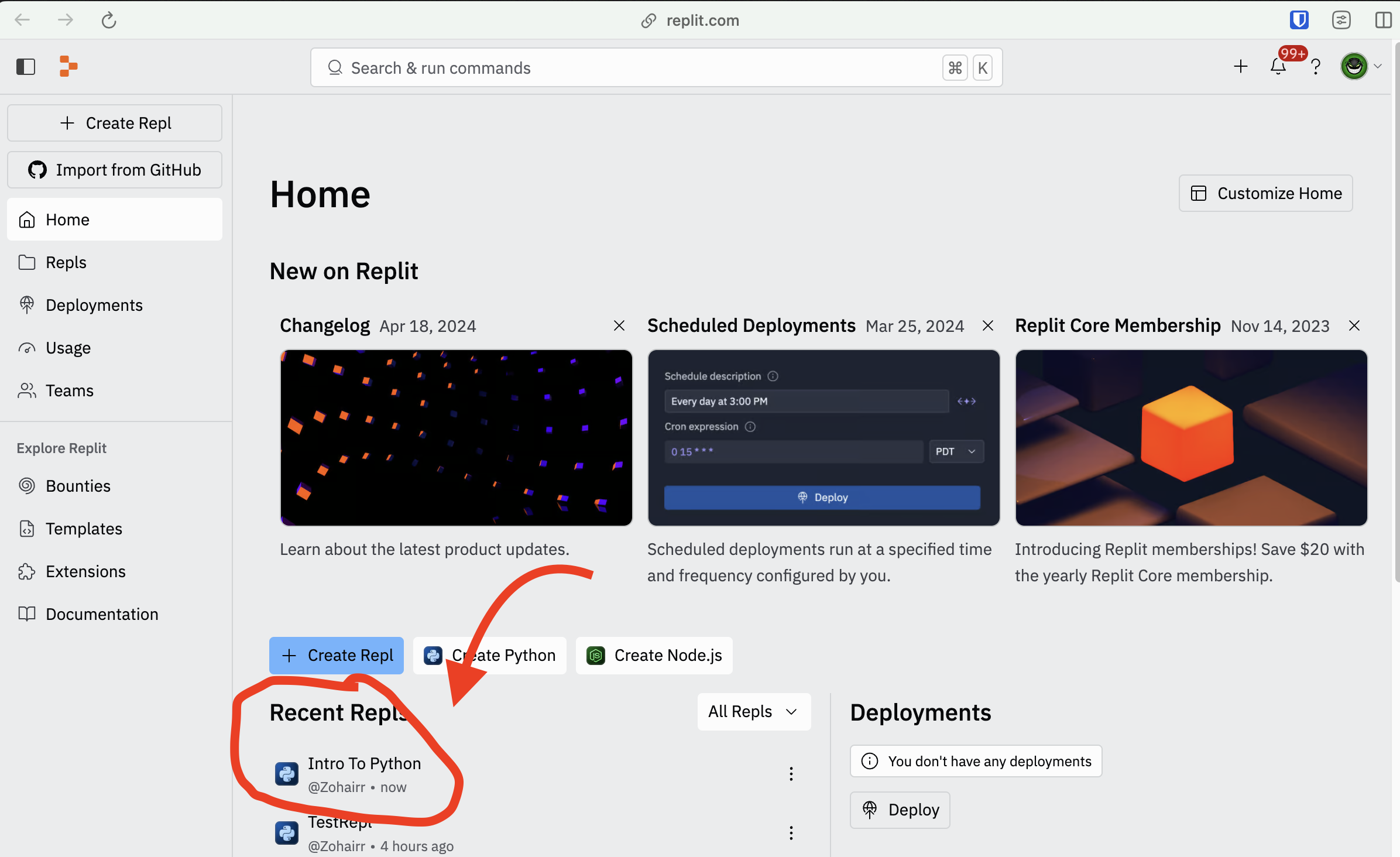
- Go to the "Shell" tab in the right section.
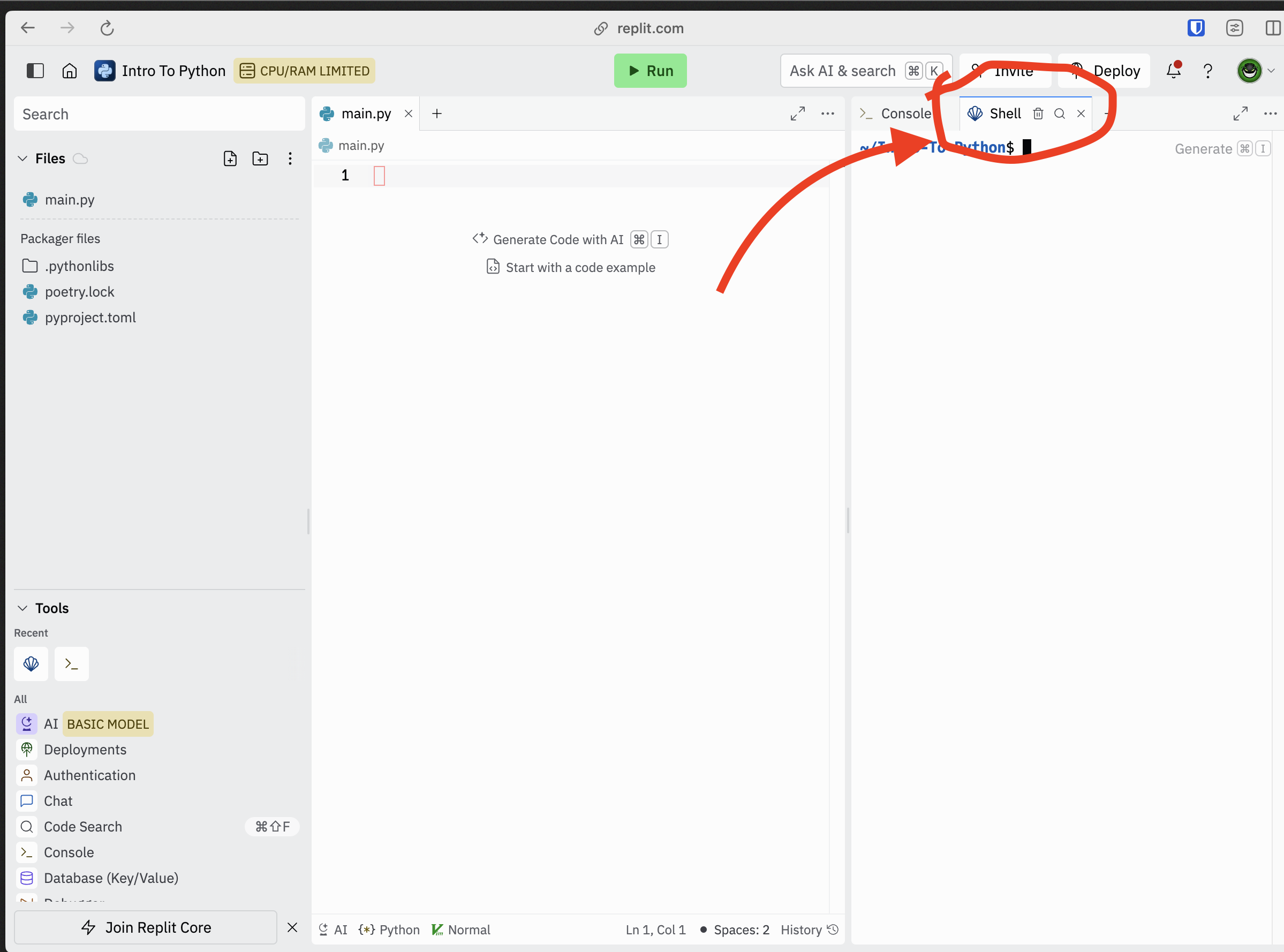
If you don't see the shell tab in the right section, scroll through the tools tab and select it from there.
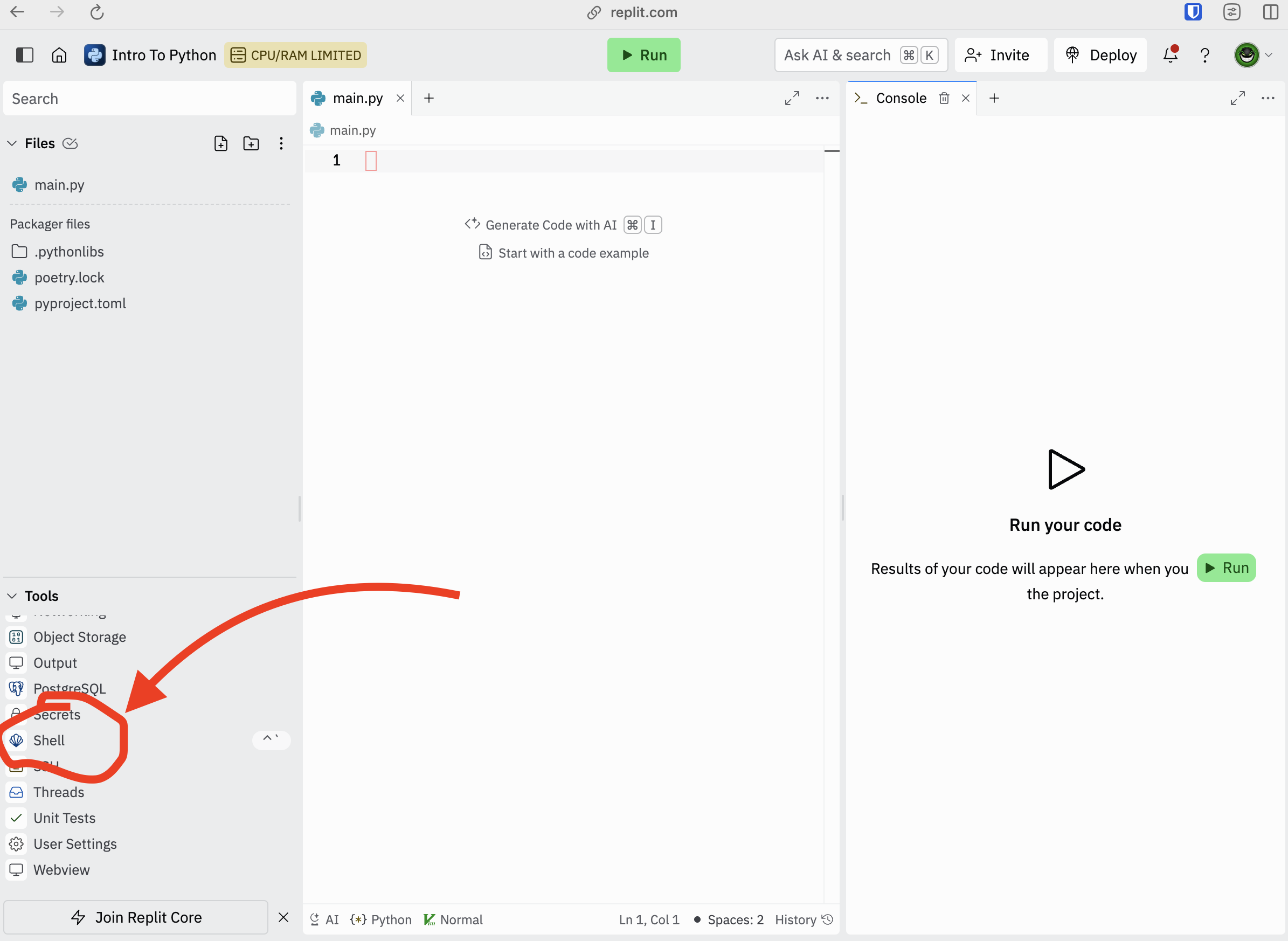
- Type in
pythoninside the shell. This will start up the Python shell/REPL.

The >>> symbols indicate that any commands you enter into the shell from this point on will be executed by Python instead of the default shell.
Using the Python Shell
Enter 2 + 2 at the prompt to have Python do some simple math. The shell window should now look like this:
>>> 2 + 2
4
>>>
In Python, 2 + 2 is called an expression, which is the most basic kind of programming instruction in the language. Expressions consist of values (such as 2) and operators (such as +), and they can always evaluate (that is, reduce) down to a single value. That means you can use expressions anywhere in Python code that you could also use a value.
In the previous example, 2 + 2 is evaluated down to a single value, 4. A single value with no operators is also considered an expression, though it evaluates only to itself, as shown here:
>>> 2
2
Programs will crash if they contain code the computer can’t understand, which will cause Python to show an error message. An error message won’t break your computer, though, so don’t be afraid to make mistakes. A crash just means the program stopped running unexpectedly.
If you want to know more about an error, you can search for the exact error message text online for more information.
You can use plenty of other operators in Python expressions, too. The table below lists all the math operators in Python.
| Operator | Operation | Example | Evaluates to... |
|---|---|---|---|
| ** | Exponent | 2 ** 3 | 8 |
| % | Modulus/remainder | 22 % 8 | 6 |
| // | Integer division/floored | 22 // 8 | 2 |
| / | Division | 22 / 8 | 2.75 |
| * | Multiplication | 3 * 5 | 15 |
| - | Subtraction | 5 - 2 | 3 |
| + | Addition | 2 + 2 | 4 |
The order of operations (also called precedence) of Python math operators is similar to that of mathematics. The ** operator is evaluated first; the *, /, //, and % operators are evaluated next, from left to right; and the + and - operators are evaluated last (also from left to right). You can use parentheses to override the usual precedence if you need to. Whitespace in between the operators and values doesn’t matter for Python (except for the indentation at the beginning of the line), but a single space is convention. Enter the following expressions into the interactive shell:
>>> 2 + 3 * 6
20
>>> (2 + 3) * 6
30
>>> 48565878 * 578453
28093077826734
>>> 2 ** 8
256
>>> 23 / 7
3.2857142857142856
>>> 23 // 7
3
>>> 23 % 7
2
>>> 2 + 2
4
>>> (5 - 1) * ((7 + 1) / (3 - 1))
16.0
In each case, you as the programmer must enter the expression, but Python does the hard part of evaluating it down to a single value. Python will keep evaluating parts of the expression until it becomes a single value, as shown here:
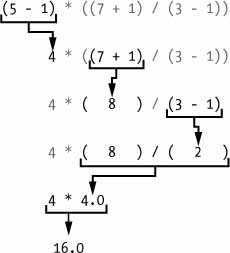
These rules for putting operators and values together to form expressions are a fundamental part of Python as a programming language, just like the grammar rules that help us communicate. Here’s an example:
This is a grammatically correct English sentence.
This grammatically is sentence not English correct a.
The second line is difficult to parse because it doesn’t follow the rules of English. Similarly, if you enter a bad Python instruction, Python won’t be able to understand it and will display a SyntaxError error message, as shown here:
>>> 5 +
File "<stdin>", line 1
5 +
^
SyntaxError: invalid syntax
>>> 42 + 5 + * 2
File "<stdin>", line 1
42 + 5 + * 2
^
SyntaxError: invalid syntax
You can always test to see whether an instruction works by entering it into the interactive shell. Don’t worry about breaking the computer: the worst that could happen is that Python responds with an error message. Professional software developers get error messages while writing code all the time.